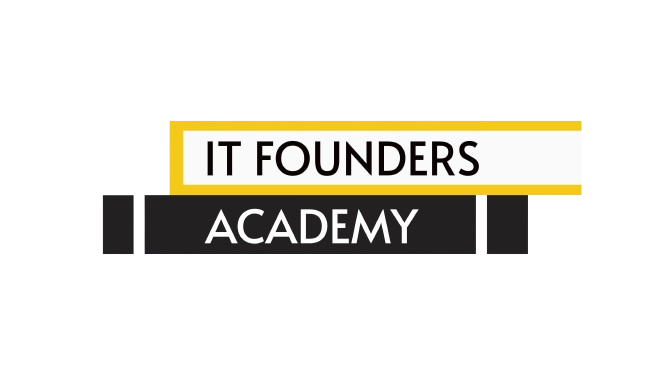In today’s world, where digital technologies determine business success, LinkedIn has become an indispensable tool for professional development and networking. With an impressive base of over a billion active users, this platform offers incredible opportunities to find clients, partners, and new career prospects. However, to maximize the potential of LinkedIn and avoid getting into trouble, it is critical to understand and follow the platform’s rules.

Why is LinkedIn restricting profiles?
LinkedIn strives to ensure high-quality interactions between users and protect its community. The main reasons why the platform may impose profile restrictions include:
- Use of automated tools: The use of bots or scripts for mass mailings is perceived as spam and can damage the integrity of the network.
- Excessive spam or intrusive offers: Sending massive, repetitive, non-personalized messages with no real value to recipients often leads to complaints.
- Creating fake accounts: Profiles with inaccurate information undermine users’ trust in the platform.
- Use of offensive or discriminatory language: Any manifestations of racism, sexism, or other forms of discrimination are strictly prohibited.
- Suspicious activity: Unusual activity, logins from suspicious IP addresses, or different devices in different locations over a short period may indicate that your account has been compromised.

Types of restrictions on LinkedIn
LinkedIn applies different types of restrictions depending on the severity of the breach:
- Temporary restrictions: They may include restrictions on viewing profiles, and sending invitations, or messages. Usually imposed upon the first detection of inappropriate activity.
- Permanent blocking (ban): Applied in cases of serious or repeated violations of the platform rules. The user permanently loses access to their account.
- Restriction of functionality: In case of suspected unauthorized access, LinkedIn may temporarily block the profile to protect the user’s data.

How to avoid restrictions?
- Activate a premium subscription: LinkedIn Premium or Sales Navigator increases your account’s reputation and activity limits.
- Focus on a relevant target audience: Interacting with potentially interested users increases the chances of accepting invitations without violating the rules.
- Create a complete profile: Provide accurate information about your education, work experience, and other details. This will increase the credibility of your account.
- Personalize your messages: Tailor your messages to the interests and needs of each specific recipient.
- Follow the activity limits: Avoid sudden spikes in the number of invitations or messages that may raise suspicion.
- Maintain regular activity: Consistent, moderate activity looks more natural and less suspicious to LinkedIn’s algorithms.

What to do if a restriction is imposed?
- Contact LinkedIn support: Use live chat (for premium users), messengers, or email.
- Provide documents for verification: If you need to verify your identity, promptly provide a copy of your ID card or passport.
- Be polite and persistent: Friendliness, clear explanations of the situation, and regular reminders can speed up the resolution of the problem.
- Gradually resume activity: After the restrictions are lifted, return to normal activity gradually, following all the rules of the platform.
Conclusion
Ethical use of LinkedIn and strict adherence to the platform’s rules is not just a requirement, but the key to your professional success in the digital world. Preventing blocking will allow you to fully unlock the potential of this leading professional network, establish valuable connections, and find new business and career opportunities. Remember that LinkedIn is a powerful tool that, if used correctly, can be a catalyst for your professional development and success in any industry.